Hands-On Flowcharting
FlowCharter 7 Review by Dirk Dusharme 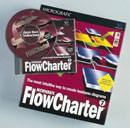 With more than a million copies of its flowcharting software in existence, Micrografx had plenty of user feedback to fine-tune its latest product, FlowCharter 7, a continuation of the company's ABC FlowCharter product under a new name. With more than a million copies of its flowcharting software in existence, Micrografx had plenty of user feedback to fine-tune its latest product, FlowCharter 7, a continuation of the company's ABC FlowCharter product under a new name.
Where other packages concentrate on automating the flowcharting process, Micrografx's philosophy has been to provide full-featured flowcharting that eschews such automation as automatic symbol placement and alignment in favor of putting full layout control into users' hands. For those who need deployment flowcharts, swimlanes or other specialty applications, FlowCharter includes templates that automate those layouts. The software provides plenty of tools to speed symbol alignment, line routing and other basic flowcharting tasks. Symbol alignment may be done by snap to grid, snap to guides or by a unique channel alignment method. With channel alignment, the user picks a symbol from the symbol palette and drags it over the top of an existing symbol on the page, which activates the channel function. As the user continues to drag the symbol, it will snap into channels that extend above, below, left or right from the existing symbol. This simplifies horizontal and vertical alignment during drag-and-drop operations. FlowCharter offers five line-routing options: straight, curved, org chart, cause-and-effect and right-angle. The first four provide direct point-to-point routing by drawing over intervening symbols, while right-angle routing provides object avoidance. The right-angle and org chart line tools take some getting used to, as both tend to create angles where you don't want them until you learn how to steer the lines. FlowCharter's layering feature is something rarely seen outside desktop publishing or CAD programs. Think of layers as several views stacked on top of each other, like a series of overhead transparencies. Users can work on or display one layer without affecting others. For instance, one layer can be used for a graphic background, another for the flowchart and a third for notes. Individual layers can be turned on or off. The software handles text well and includes some handy features. When labeling shapes, simply select the shape and start typing; FlowCharter automatically enters text-edit mode. During editing, the program displays text at about four times the actual font size, making it easier to work with small fonts, a problem with some other packages. Floating text is similarly handled. If floating text overlaps a line or shape, it is automatically grouped with that element so that it moves with the element. Text also may be manually grouped. Data fields may be defined for all elements and accumulation operations such as sum, median, mean and range performed. The program allows users to input data into a master spreadsheet or directly into flowchart elements on an individual basis. FlowCharter supports data import from Excel, dBase, FoxPro, Access, text or any other ODBC-compliant source. FlowCharter symbols can link to other FlowCharter documents, allowing users to drill down into processes. They also can link symbols to other documents, applications and Web addresses. For quality managers, the software contains a Wizard that allows them to quickly create SPC charts. Although not as sophisticated as a standalone SPC package, the software's SPC charting is commendable and includes the usual Pareto, histogram, run, X average, moving range charts and so forth. Users can manually input data, import from a flowchart's data fields or from an external database. An addition to the package is Living Flowcharts. This helps create interactive flowcharts that not only map a process but collect data from the user, perform calculations, make decisions and proceed to the next step based on all these factors. As with the rest of FlowCharter, Living Flowcharts also can use OLE automation to tie into other applications and perform more complex tasks or functions outside the software's scope. The people at Micrografx think this is a pretty cool feature. I agree, although I found the setup tedious for large processes. The program's documentation is excellent. In some cases, however, I would have preferred more complex examples that better illustrate the software's features. Micrografx has also used this program to springboard into many of its new enterprise products, including ISOCharter and EnterpriseCharter. These products allow for a more in-depth look into detailed implementation and maintenance processes. FlowCharter's robust user interface, coupled with its layout aids, specialty templates, Wizards and OLE automation, will keep FlowCharter 7 a top contender in its market. FlowCharter 7 by Micrografx System requirements: For Windows -- 386 or higher processor, 8 MB RAM recommended, 8 MB disk space. Windows 3.1, NT 3.51 or 95. For Macintoshes -- any 680x0 or Power Mac with System 7.0 or greater. 8 MB RAM and 8 MB disk space recommended. Price: $695. Quantity and academic discounts available.
Contact: SAS Institute Inc.
SAS Campus Drive
Cary, NC 27513-2414
Telephone: (919) 677-8000
Fax: (919) 677-4444
www.sas.com About the author Dirk Dusharme is Quality Digest's technology editor. |

